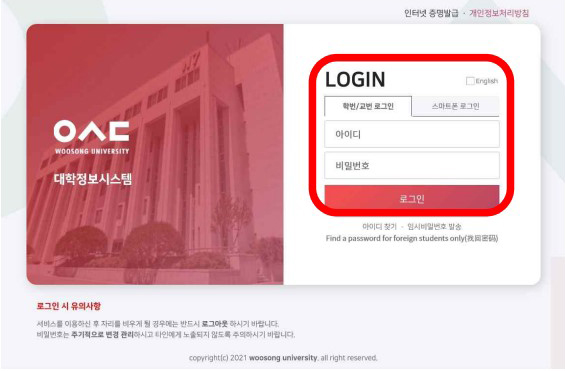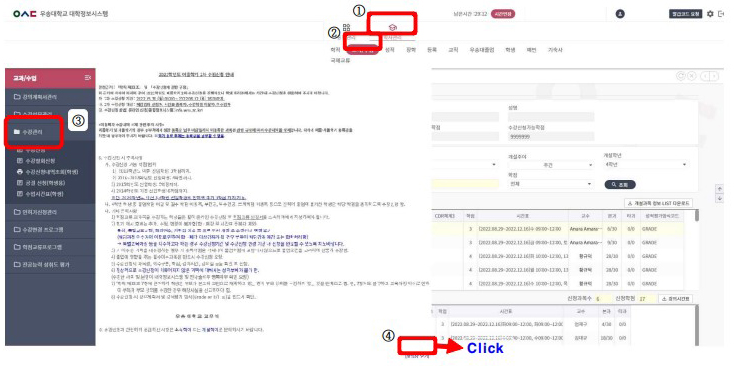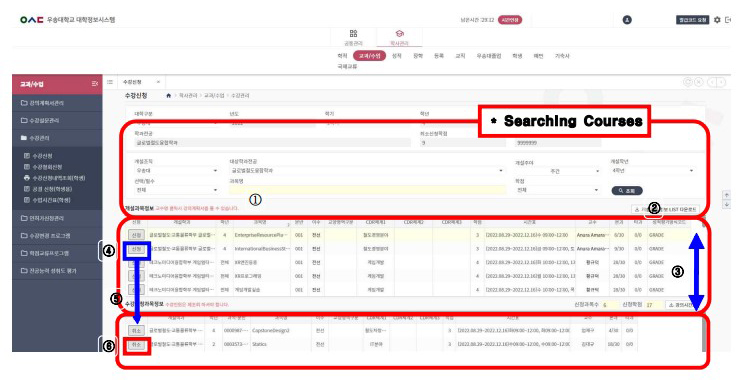User Registration and Manual
Online Course Registration Instruction
1. Info System Login (https://wsinfo.wsu.ac.kr)
* Log in with your ID and Password
2. Check the Notice of Course Registration
- Click Undergraduate
- Click Course(교과/수업)
- Click Course Management(수강관리)
- Check the Notice of Course Registration and then Click 알림창 닫기
Online Course Registration Instruction
3. Course Registration
- Write Course Name in 과목명
- Click Search(검색)
- Select the course that you want to register
- Click Appy(신청)
- If the application is successful it will appear in the below box
- (If you want to cancle registration, click 취소')
Course Application: Regulation
- Every student is required to select courses through the information system, with the guidance of a freshman advisor. The teacher will cancel the course if the class cannot be continued to start due to correspondence drop of the number of students after applying for course.
- In general, the class is divided into daytime class and nighttime class. Students can choose either they would like to attend. With the help of teachers, students select courses in a certain period of time. → confirm → Course Cancel
Time
- Time
- Freshman: at the beginning of the semester
- Other Students: before the end of the previous semester
- Please follow the application time and tuition payment deadline.
Course Credit
- There are 2-4 credits for winter semester as well as summer semester.
- A student could apply for extra 2 credits if the average credits is over 4.15 in the previous terms (Spring semester + summer semester or Fal semester + winter semester).
Re-application courses
- Compulsory courses must be retaken if the grade results in Fail (F).
- Courses can be retaken in which the grade is lower than C.
Resumption of Schooling
- When students apply for resumption of schooling, it is necessary to ask students’ adviser for guidance and select courses.
Notice
- Students cannot choose the same time class for twice or the credits would not be admitted.
Change of Courses
- To add or drop courses, you must contact your subject advisor. You should visit the assistant’s office in-person so that teachers can help you to add or drop courses.
Withdrawing from Courses
- Students can withdraw from the course before the 2/3 of course if students get professor’s and advisor’s approval and ensure that the remaining credits are no less than the minimum required credits of 9 (summer/winter semester is 3 credits).
- No refund for canceled courses.
The importance of Course Selection
- It is impossible to attend final examinations without course selection.
- No credits without course selection.